How to get a PDF version of your order confirmation via email

When you successfully order an item online you receive an email receipt.
When a shipping company asks for proof of purchase, you can send a PDF version of this email in three simple steps.
Let's go!
From Mobile
1. Click on the three dots (kebab) menu and select Print.
2. This opens the printer copy of the order confirmation. On the top left menu, select and click on 'Save as PDF' and click the PDF download button.
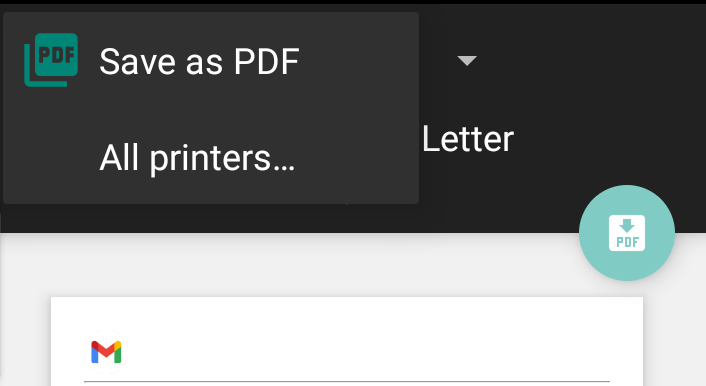
3. This takes you to your Files where you can rename and download the file.
From PC
1. Click on the Printer button on the top right corner of the email.
2. This opens the printer copy of the order confirmation as well as printing instructions. In the destination menu, select 'Save as PDF' and save.
3. This takes you to your Files where you can rename and download the file.

